How to find a retailer's flyers
In this article, you'll learn how to view the retailer's current flyers.
- On the homepage, tap the "Search" button.
- At the top of the screen, tap the search-field.
-
Type-in the company name of the retailer. For example: "Staples Canada".
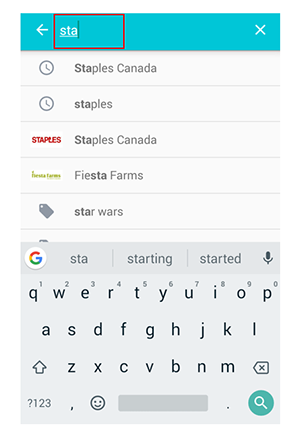
-
To view only the retailer's flyers, tap the "FLYERS" button.
